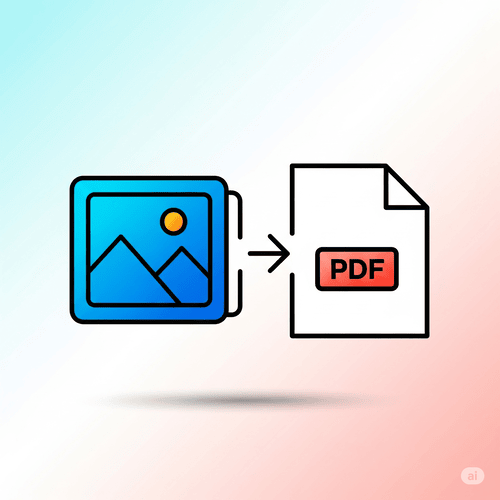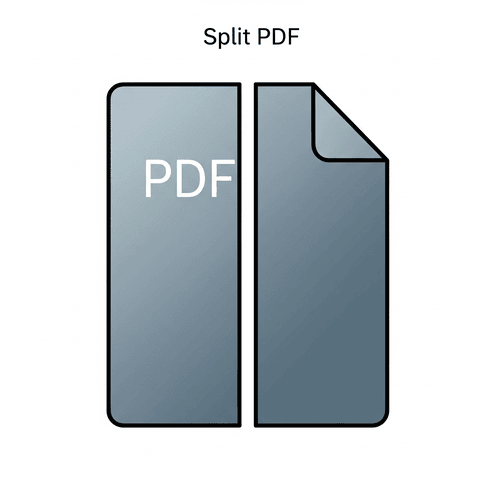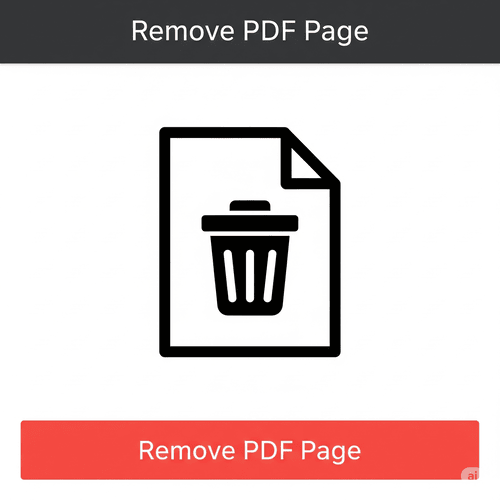Split PDF: Break Big Files Into Handy Pieces | PDF72
Split PDF: Break Big Files Into Handy Pieces Have you ever got a monster PDF — think 100+ pages — and just wanted to pull out two or three sections? With Split PDF, you can. It’s like having scissors, but digital.
No need to install bulky programs or upload your file to some far-off server. You just open the tool, pick your PDF, tell it “split pages 1–10, 11–20,” or whatever makes sense, and boom — you get separate files. All that without ever leaving your browser.
This works great whether you’re a student breaking apart lecture notes, a professional sending only relevant sections, or just someone who likes files tidy. Instead of sending a 50-page file just to show one graph, send the piece they need. Clean, smart, efficient.
And here’s the cool part: your original file isn’t messed with. You don’t lose anything. The tool simply copies pages into new chunks. So you keep the full file, plus the pieces.
If you’re tired of scrolling, wasteful downloads, or confusing attachments — try Split PDF today. It’s fast, it’s private, and it makes your PDFs work for you.
Go try Split PDF now:
Split PDF Online — Break Down Large PDFs into Manageable Files in Seconds